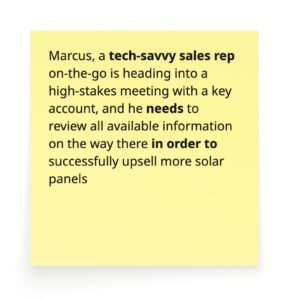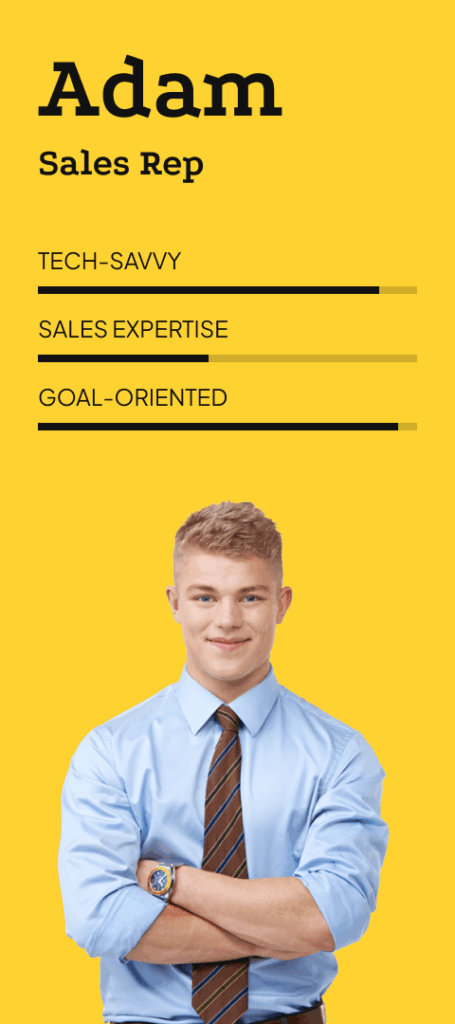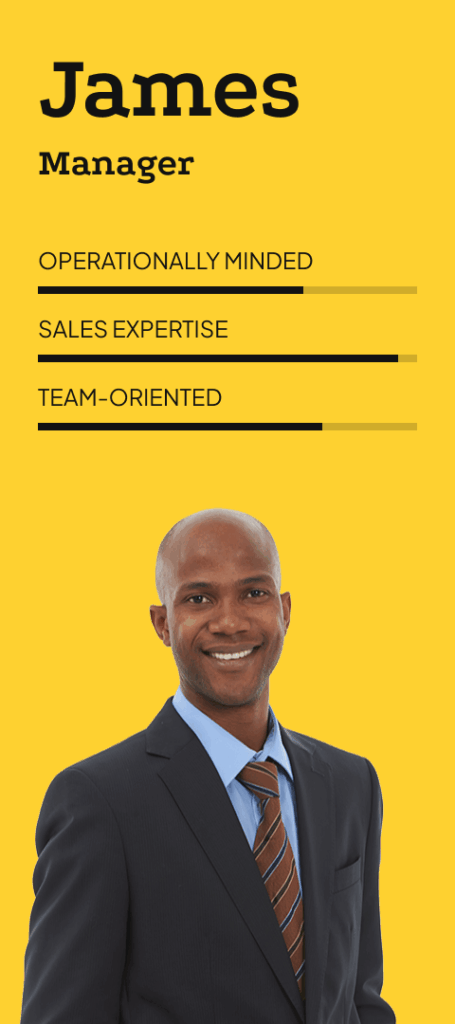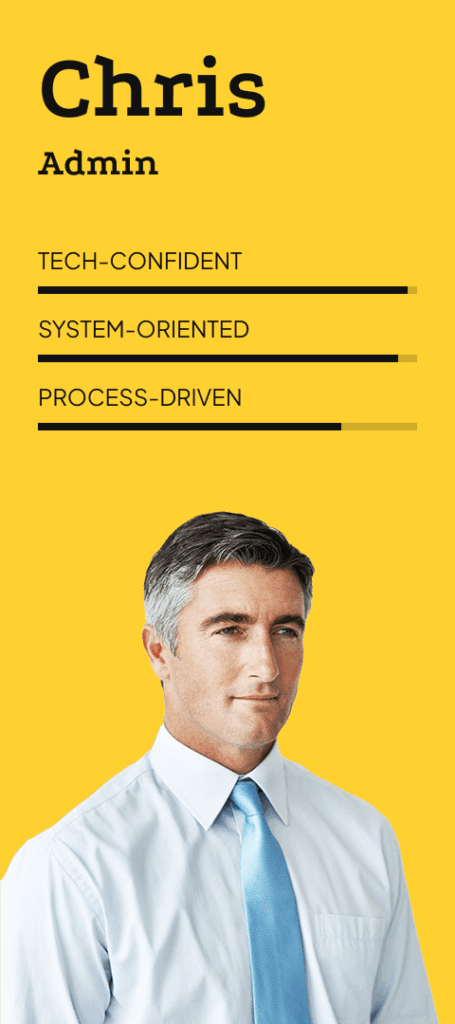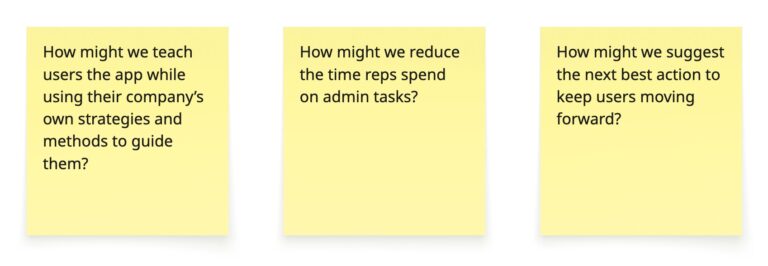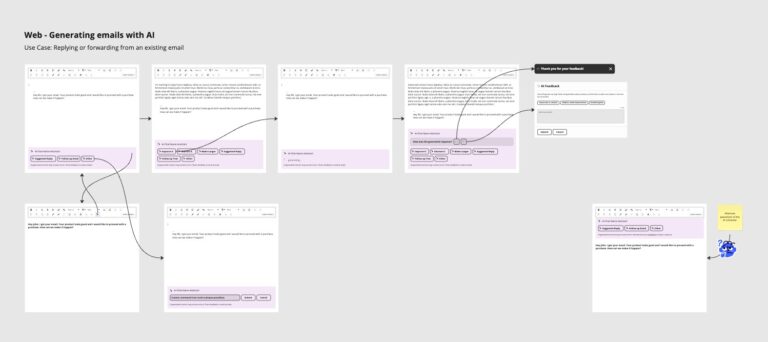AI-Powered Innovation
STRATEGY / PRODUCT LEADERSHIP / AI ENABLEMENT / UX DESIGN / CROSS-FUNCTIONAL COLLABORATION
Role: Lead Product Designer
Teams: Product, CX, Engineering, QA, Sales
Overview
When sales teams are on the move, the right AI experience doesn’t slow them down—it guides, supports, and gets out of the way.
Real user challenges, especially in fast-paced field sales, call for more than just smart features—they demand meaningful, intuitive solutions. As Lead UX Designer, I helped shape five AI-powered tools that reduced training time, automated repetitive tasks, and gave reps, managers, and admins the confidence to act faster and smarter. From contextual chat support to real-time summaries and next-best-action guidance, every experience was grounded in user research and designed to feel seamless in the flow of work.
Design Thinking in Action
To make sure we were building the right things—not just shiny AI features—I leaned into the Design Thinking process. This human-centered approach helped us cut through ambiguity, test ideas early, and stay focused on what users actually needed to do their jobs better.
Design Thinking gave us a clear path to take something as abstract as artificial intelligence and turn it into real, helpful tools people could understand and trust. Step by step—Empathize, Define, Ideate, Prototype, Test, and Implement—I uncovered pain points, framed problems in plain language, and explored solutions we could validate with users before ever writing a line of code.
AI had huge potential to reduce busywork, support better decisions, and create smarter workflows. But with that came new challenges: how do you design something powerful without overwhelming people? How do you build trust in a system that’s always learning? Design Thinking helped me stay grounded in those questions—and keep the experience approachable, intuitive, and real.
You’ll find each phase of that journey detailed below.
Empathize
We began with discovery research to understand the workflows, frustrations, and goals of our three core user types: Sales Reps, Managers, and Admins. Since AI was a brand-new concept in our platform, we didn’t have established usage patterns or mental models to rely on.
User Interviews
To build foundational empathy, I conducted remote user interviews with the help of a colleague. We pulled a list of our most tech-oriented customers and scheduled Zoom calls, using Gong to record and transcribe each session. Gong’s AI-powered summaries were especially helpful for extracting key insights efficiently.
These interviews were friendly, open-ended conversations where users shared what was confusing, frustrating, or exciting to them about the potential of AI. We talked about their day-to-day workflows, pain points, and ideas for smarter, simpler interactions.
Affinity Diagram
With a rich set of data, I created an Affinity Diagram to cluster insights and surface patterns. This exercise helped me:
- Identify recurring themes across personas
- Connect pain points to potential AI solutions
- Align the team on what mattered most
I facilitated a cross-functional workshop with Product, CX, and Dev teams to review the clusters, identify solution opportunities, and vote on priorities based on user value, business impact, and feasibility.
Define
The Define phase helped us narrow in on the right problems to solve. After synthesizing our research, I created actionable frameworks that guided our ideation.
User Need Statement
User Need Statements are a key deliverable in this phase. They are structured insights that combine a user, their need, and the goal they’re trying to accomplish. The format we followed was:
[A user] needs [a need] in order to accomplish [a goal].
In one example:
Once we had working statements, we began critiquing and iterating on them – mixing and matching, altering language, and combining different inputs. We challenged ourselves with questions like:
- Are we thinking about our users’ needs as a verb, rather than a noun?
- Does this need statement launch us into ideation?
- Does the statement capture the nuances of what solving this need would mean in our user’s life?
Our goal was always to create need statements that objectively represented the insights gathered during research.
User Personas
I developed UX personas for each key role. These guided our AI user scenarios, interface priorities, and tone.
User Scenarios
To ground our ideation in real-world context, I outlined high-impact scenarios for each persona:
Scenario 1: AI-Powered Onboarding in the Field
- Persona: Adam, New Sales Rep
- Context: Adam recently joined the company but missed the formal SPOTIO training session.
- Situation: On his first day in the field, he needs to log a visit and update lead info, but can’t remember the steps. He digs through onboarding emails with no luck.
- Frustration: Adam feels unprepared and worries about making mistakes in front of a customer.
- AI Solution: AI Chat Assistant appears right when he opens the lead record. It offers contextual guidance like, “Would you like help logging a visit?” He asks follow-up questions in natural language and is walked through each action—right inside the app.
- Impact: Adam gets instant help without leaving his workflow, allowing him to stay focused and confident during his first client interaction.
Scenario 2: When Performance Questions Demand Clear Answers
- Persona: James, Regional Sales Manager
- Context: James manages 10 reps across three territories and meets weekly with company leadership to review performance.
- Situation: During a stakeholder sync, he’s asked why one region is underperforming. He opens the app but sees inconsistent activity logs, unclear notes, and incomplete records.
- Frustration: He can’t confidently explain what’s happening—or coach his team effectively—without clean data.
- AI Solution: AI Summarization compiles each rep’s weekly activity into a clear, digestible report—highlighting patterns, gaps, and coaching opportunities. Additionally, Generative Messaging enables James to send personalized, AI-drafted nudges to reps missing key logs or follow-ups.
- Impact: James can now walk into meetings with clear insights and respond in real time to team needs, transforming scattered data into meaningful action.
Scenario 3: Simplifying Complex Setup with Custom AI Support
- Persona: Chris, Company Admin
- Context: The company has just restructured its sales model, requiring changes to user roles, lead categories, and reporting logic in SPOTIO.
- Situation: Chris is responsible for updating the platform but isn’t sure how certain changes will affect permissions, territory visibility, or performance metrics.
- Frustration: Help center articles don’t address the specifics of their setup, and he’s worried about breaking something.
- AI Solution: With Advanced AI Chat Assistant, trained on their internal documents, Chris receives company-specific guidance as he makes each change. The assistant flags possible inconsistencies—like permission mismatches or reporting misalignments—and suggests how to resolve them.
- Impact: Chris updates the system confidently, with tailored AI support that saves hours of trial and error—and ensures nothing slips through the cracks.
Scenario 4: Smarter Pre-Visit Prep On the Go
- Persona: Marcus, Senior Sales Rep
- Context: Marcus is heading into a high-stakes meeting with a key account he hasn’t contacted in months.
- Situation: He tries to review notes on the way there but finds fragmented data across multiple visits, calls, and emails.
- Frustration: He’s on the road and doesn’t have time—or the safety—to scroll through disorganized notes.
- AI Solution: The AI Summarization feature presents a clean, mobile-friendly digest summarizing all recent activity, sentiment trends, and next steps for the lead—including cross-record insights.
- Impact: In under 10 seconds, Marcus has the full context he needs to walk into the meeting prepared, informed, and confident.
How Might We
To bridge the gap between problem definition and ideation, I used the “How Might We” technique. This method helped turn challenges into open-ended prompts for creative exploration:Ideate
During the Ideate phase, our goal was to generate a wide range of potential solutions—without judgment. I facilitated brainstorming sessions using digital whiteboarding tools like Miro and FigJam, where we encouraged contributions across the product, engineering, and CX teams.
I introduced the Crazy 8s exercise to push for divergent thinking. Each participant sketched 8 ideas in 8 minutes, sparking unexpected and original directions. We then grouped and voted on the most promising ideas.
Beyond layout and functionality, we focused on tone, trust, and guidance. I facilitated a workshop specifically around the AI assistant’s voice, aiming for a tone that was professional, empathetic, and confidently helpful—never robotic. We also discussed fallbacks, escalation paths, and scenarios where the AI might not have enough information.
This phase allowed us to prototype with purpose, grounded in clearly defined user problems and a wide set of creative options.
Prototype
We transitioned quickly into prototyping to explore and validate ideas before investing in production-ready design. I developed multiple artifacts to serve different fidelity and collaboration needs.
Wireframing
Using Miro, I created low-fidelity wireframes to work through early structure, interaction paths, and decision points. These wireframes made it easy to:
- Align with engineering and CX teams on functionality
- Get fast feedback without the distraction of final UI
- Prioritize usability before layering on visual design
The wireframes were instrumental in reducing risk and accelerating decision-making.
Figma to the Rescue!
With structure validated, I shifted to high-fidelity prototypes in Figma using our component library. I used Figma’s branching feature to safely test variations of existing UI with integrated AI elements. I then stitched together full user flows based on our earlier user scenarios. Here is one of them illustrating the solution for the Scenario 4: Smarter Pre-Visit Prep On the Go:- Persona: Marcus, Senior Sales Rep
- Context: Marcus is en route to a meeting with a high-value lead he hasn’t contacted in a few months.
- Situation: He tries to review notes in the app but the history is long and fragmented across several interactions.
- Frustration: He’s driving and can’t safely scroll through pages of records to prep.
- Need: A single, AI-generated summary that captures key points from the record’s history and related conversations, available at a glance on mobile.
- Solution: A dedicated AI-Summary button on each record to instantly summarize all available info. And since users are often driving, I designed a feature to have the summary read aloud if needed.
These clickable prototypes were shared with internal stakeholders and external users for testing and feedback.
Test
Once the prototypes were ready, I invited the same users from our interviews to join moderated usability tests. Each matched a core persona: sales reps, managers, and admins. I observed how they interacted with:
- The new AI Chat icon and assistant flow
- AI-generated lead summaries
- Auto-suggested messaging drafts
- AI-driven strategic recommendations suggesting next-best actions
- AI Action Automation features that allowed users to trigger tasks like logging visits, updating records, or assigning reps to new territories via the chatbot.
I paid special attention to areas where users hesitated, misunderstood, or distrusted the bot. Their feedback guided several quick iterations—like refining microcopy, changing prompt timing, simplifying automation prompts, and adding voice output for mobile safety.
The goal was always to test the design—not the user. Their input made the final product far more intuitive and trustworthy across all AI touchpoints.
Implement
After testing and iteration, I led a Visual Quality Assurance (VQA) process to ensure our designs were implemented with precision. This phase was about more than pixel perfection—it ensured the final experience aligned with the intent behind each design decision.
I reviewed the live builds across web and mobile environments, comparing them against Figma prototypes and interaction specs. I verified that:
- UI components matched spacing, hierarchy, and interaction behavior
- AI states, transitions, and fallback conditions appeared as designed
- Labeling, messaging tone, and button copy preserved our UX voice
- Accessibility and responsiveness were considered across platforms
Where discrepancies were found, I documented feedback with annotated screenshots and worked closely with developers to resolve them. This final phase helped maintain design integrity and ensured the AI experience felt polished and seamless at launch.
Impact
- Sales Reps used the AI Assistant to get real-time help without leaving the workflow
- Managers gained instant summaries for coaching and reporting
- Admins configured AI tools with tailored guidance
Overall, the features reduced onboarding time, minimized admin effort, and improved confidence across user roles.
Challenges & Learnings
Designing for AI meant balancing power with clarity. I had to:
- Design without existing mental models
- Simplify language and flows to build trust
- Run internal pilots and beta launches due to limited field testing access
From this project, I learned to:
- Weave AI into existing UX patterns, not bolt it on
- Design for edge cases and AI uncertainty
- Focus on tone, timing, and user control
Final Reflection
This case study represents more than just a successful product—it reflects a shift in how we approach intelligent systems through design. When you start with empathy and design with clarity, even AI becomes approachable, intuitive, and human.
Na Zdrowie!